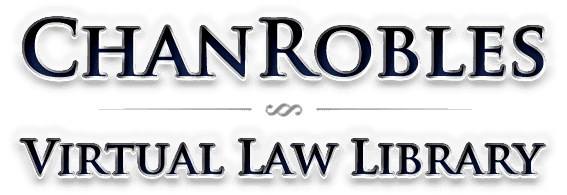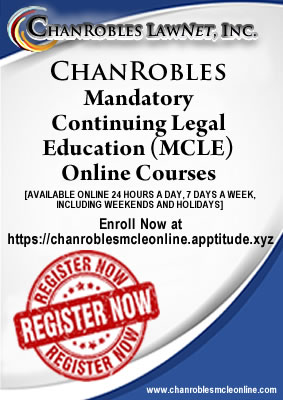15 C.F.R. Supplement No. 1 to Part 748—BIS-748P, BIS-748P-A; Item Appendix, and BIS-748P-B; End-User Appendix; Multipurpose Application Instructions
Title 15 - Commerce and Foreign Trade
All information must be legibly typed within the lines for each Block or Box, except where a signature is required. Enter only one typed line of text per Block or line. Where there is a choice of entering telephone numbers or facsimile numbers, and you wish to provide a facsimile number instead of a telephone number, identify the facsimile number with the letter “F” immediately after the number (e.g., 022–358–0–123456F). If you are completing this form to request classification of your item, you must complete Blocks 1 through 5, 14, 22 (a), (b), (c), (d), and (i), 24, and 25 only. Block 1: Contact Person. Enter the name of the person who can answer questions concerning the application. Block 2: Telephone. Enter the telephone number of the person who can answer questions concerning the application. Block 3: Facsimile. Enter the facsimile number, if available, of the person who can answer questions concerning the application. Block 4: Date of Application. Enter the current date. Block 5: Type of Application. Export. If the items are located within the United States, and you wish to export those items, mark the Box labeled “Export” with an (X). Reexport. If the items are located outside the United States, mark the Box labeled “Reexport” with an (X). Classification. If you are requesting BIS to classify your item against the Commerce Control List (CCL), mark the Box labeled “Classification Request” with an (X). Encryption Review. If you are requesting encryption review under License Exception ENC (§740.17 of the EAR) or “mass market” encryption provisions (§742.15(b)(2) of the EAR), mark the Box labeled “Classification Request” with an (X). Special Comprehensive License. If you are submitting a Special Comprehensive License application in accordance with the procedures described in part 752 of the EAR, mark the Box labeled “Special Comprehensive License” with an (X). Block 6: Documents submitted with Application. Review the documentation you are required to submit with your application in accordance with the provisions of part 748 of the EAR, and mark all applicable Boxes with an (X). Mark the Box “Foreign Availability” with an (X) if you are submitting an assertion of foreign availability with your license application. See part 768 of the EAR for instructions on foreign availability submissions. Mark the “Tech. Specs.” box with an (X) if you are submitting descriptive literature, brochures, technical specifications, etc. with your application. Block 7: Documents on File with Applicant. Certify that you have retained on file all applicable documents as required by the provisions of part 748 by placing an (X) in the appropriate Box(es). Block 8: Special Comprehensive License. Complete this Block only if you are submitting an application for a Special Comprehensive License in accordance with part 752 of the EAR. Block 9: Special Purpose. Complete this block for certain items or types of transactions only if specifically required in Supplement No. 2 to this part. Block 10: Resubmission Application Control Number. If your original application was returned without action (RWA), provide the Application Control Number. This does not apply to applications returned without being registered. Block 11: Replacement License Number. If you have received a license for identical items to the same ultimate consignee, but would like to make a modification that is not excepted in §750.7(c) of the EAR, to the license as originally approved, enter the original license number and complete Blocks 12 through 25, where applicable. Include a statement in Block 24 regarding what changes you wish to make to the original license. Block 12: Items Previously Exported. This Block should be completed only if you have marked the “Reexport” box in Block 5. Enter the license number, License Exception symbol (for exports under General Licenses, enter the appropriate General License symbol), or other authorization under which the items were originally exported, if known. Block 13: Import/End-User Certificate. Enter the name of the country and number of the Import or End User Certificate obtained in accordance with provisions of this part. Block 14: Applicant. Enter the applicant's name, street address, city, state/country, and postal code. Provide a complete street address. P.O. Boxes are not acceptable. Refer to §748.5(a) of this part for a definition of “applicant”. If you have marked “Export” in Block 5, you must include your company's Employer Identification Number unless you are filing as an individual or as an agent on behalf of the exporter. The Employee Identification Number is assigned by the Internal Revenue Service for tax identification purposes. Accordingly, you should consult your company's financial officer or accounting division to obtain this number. Block 15: Other Party Authorized to Receive License. If you would like BIS to transmit the approved license to another party designated by you, complete all information in this Block, including name, street address, city, country, postal code and telephone number. Leave this space blank if the license is to be sent to the applicant. Designation of another party to receive the license does not alter the responsibilities of the applicant. Block 16: Purchaser. Enter the purchaser's complete name, street address, city, country, postal code, and telephone or facsimile number. Refer to §748.5(c) of this part for a definition of “purchaser”. If the purchaser is also the ultimate consignee, enter the complete name and address. If your proposed transaction does not involve a separate purchaser, leave Block 16 blank. Block 17: Intermediate consignee. Enter the intermediate consignee's complete name, street address, city, country, postal code, and telephone or facsimile number. Provide a complete street address, P.O. Boxes are not acceptable. Refer to §748.5(d) of this part for a definition of “intermediate consignee”. If this party is identical to that listed in Block 16, enter the complete name and address. If your proposed transaction does not involve use of an intermediate consignee, enter “None”. If your proposed transaction involves more than one intermediate consignee, provide the same information in Block 24 for each additional intermediate consignee. Block 18: Ultimate Consignee. This Block must be completed if you are submitting a license application. Enter the ultimate consignee's complete name, street address, city, country, postal code, and telephone or facsimile number. Provide a complete street address, P.O. Boxes are not acceptable. The ultimate consignee is the party who will actually receive the item for the end-use designated in Block 21. Refer to §748.5(e) of this part for a definition of “ultimate consignee”. A bank, freight forwarder, forwarding agent, or other intermediary may not be identified as the ultimate consignee. Government purchasing organizations are the sole exception to this requirement. This type of entity may be identified as the government entity that is the actual ultimate consignee in those instances when the items are to be transferred to the government entity that is the actual end-user, provided the actual end-user and end-use is clearly identified in Block 21 or in the additional documentation attached to the application. If your application is for the reexport of items previously exported, enter the new ultimate consignee's complete name, street address, city, country, postal code, and telephone or facsimile number. Provide a complete street address, P.O. Boxes are not acceptable. If your application involves a temporary export or reexport, the applicant should be shown as the ultimate consignee in care of a person or entity who will have control over the items abroad. Block 19: End-User. Complete this Block only if the ultimate consignee identified in Block 18 is not the actual end-user. If there will be more than one end-user, use Form BIS-748P-B to identify each additional end-user. Enter each end-user's complete name, street address, city, country, postal code, and telephone or facsimile number. Provide a complete street address, P.O. Boxes are not acceptable. Block 20: Original Ultimate Consignee. If your application involves the reexport of items previously exported, enter the original ultimate consignee's complete name, street address, city, country, postal code, and telephone or facsimile number. Provide a complete street address, P.O. Boxes are not acceptable. The original ultimate consignee is the entity identified in the original application for export as the ultimate consignee or the party currently in possession of the items. Block 21. Specific End-Use: This Block must be completed if you are submitting a license application. Provide a complete and detailed description of the end-use intended by the ultimate consignee and/or end-user(s). If you are requesting approval of a reexport, provide a complete and detailed description of the end-use intended by the new ultimate consignee or end-user(s) and indicate any other countries for which resale or reexport is requested. If additional space is necessary, use Block 21 on Form BIS-748P-A or B. Be specific—vague descriptions such as “research”, “manufacturing”, or “scientific uses” are not acceptable. Block 22: For a license application, you must complete each of the sub-blocks contained in this Block. If you are submitting a classification request, you need not complete Blocks (e), (f), (g), and (h). If you wish to export, reexport, or have BIS classify more than one item, use Form BIS-748P-A for additional items. (a) ECCN. Enter the Export Control Classification Number (ECCN) that corresponds to the item you wish to export or reexport. If you are asking BIS to classify your item, provide a recommended classification for the item in this Block. (b) CTP. You must enter the “Adjusted Peak Performance” (“APP”) in this Block if your application includes a digital computer or equipment containing a computer as described in Supplement No. 2 to this part. Instructions on calculating the APP are contained in a Technical Note at the end of Category 4 in the CCL. (c) Model Number. Enter the correct model number for the item. (d) CCATS Number. If you have received a classification for this item from BIS, provide the CCATS number shown on the classification issued by BIS. (e) Quantity. Identify the quantity to be exported or reexported, in terms of the “Unit” identified for the ECCN entered in Block 22(a). If the “Unit” for an item is “$ value”, enter the quantity in units commonly used in the trade. (f) Units. The “Unit” paragraph within each ECCN will list a specific “Unit” for those items controlled by the entry. The “Unit” must be entered on all license applications submitted to BIS. If an item is licensed in terms of “$ value”, the unit of quantity commonly used in the trade must also be shown on the license application. This Block may be left blank on license applications only if the “Unit” for the ECCN entered in Block 22(a) is shown as “N/A” on the CCL. (g) Unit Price. Provide the fair market value of the items you wish to export or reexport. Round all prices to the nearest whole dollar amount. Give the exact unit price only if the value is less than $0.50. If normal trade practices make it impractical to establish a firm contract price, state in Block 24 the precise terms upon which the price is to be ascertained and from which the contract price may be objectively determined. (h) Total Price. Provide the total price of the item(s) described in Block 22(j). (i) Manufacturer. Provide the name only of the manufacturer, if known, for each of the items you wish to export, reexport, or have BIS classify, if different from the applicant. (j) Technical Description. Provide a description of the item(s) you wish to export, reexport, or have BIS classify. Provide details when necessary to identify the specific item(s), include all characteristics or parameters shown in the applicable ECCN using measurements identified in the ECCN (e.g., basic ingredients, composition, electrical parameters, size, gauge, grade, horsepower, etc.). These characteristics must be identified for the items in the proposed transaction when they are different than the characteristics described in promotional brochure(s). Block 23: Total Application Dollar Value. Enter the total value of all items contained on the application in U.S. Dollars. The use of other currencies is not acceptable. Block 24: Additional Information. Enter additional data pertinent to the application as required in the EAR. Include special certifications, names of parties of interest not disclosed elsewhere, explanation of documents attached, etc. Do not include information concerning Block 22 in this space. If your application represents a previously denied application, you must provide the Application Control Number from the original application. If you are requesting BIS to classify your product, use this space to explain why you believe the ECCN entered in Block 22(a) is appropriate. This explanation must contain an analysis of the item in terms of the technical control parameters specified in the appropriate ECCN. If you have not identified a recommended classification in Block 22(a), you must state the reason you cannot determine the appropriate classification, identifying anything in the regulations that you believe precluded you from determining the correct classification. If additional space is necessary, use Block 24 on Form BIS-748P-A or B. Block 25: You, as the applicant or duly authorized agent of the applicant, must manually sign in this Block. Rubber-stamped or electronic signatures are not acceptable. If you are an agent of the applicant, in addition to providing your name and title in this Block, you must enter your company's name in Block 24. Type both your name and title in the space provided. [61 FR 12812, Mar. 25, 1996, as amended at 62 FR 25462, May 9, 1997; 68 FR 35786, June 17, 2003; 71 FR 20886, Apr. 24, 2006]
Title 15: Commerce and Foreign Trade
PART 748—APPLICATIONS (CLASSIFICATION, ADVISORY, AND LICENSE) AND DOCUMENTATION
Supplement No. 1 to Part 748—BIS-748P, BIS-748P-A; Item Appendix, and BIS-748P-B; End-User Appendix; Multipurpose Application Instructions